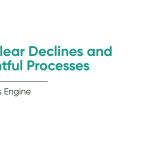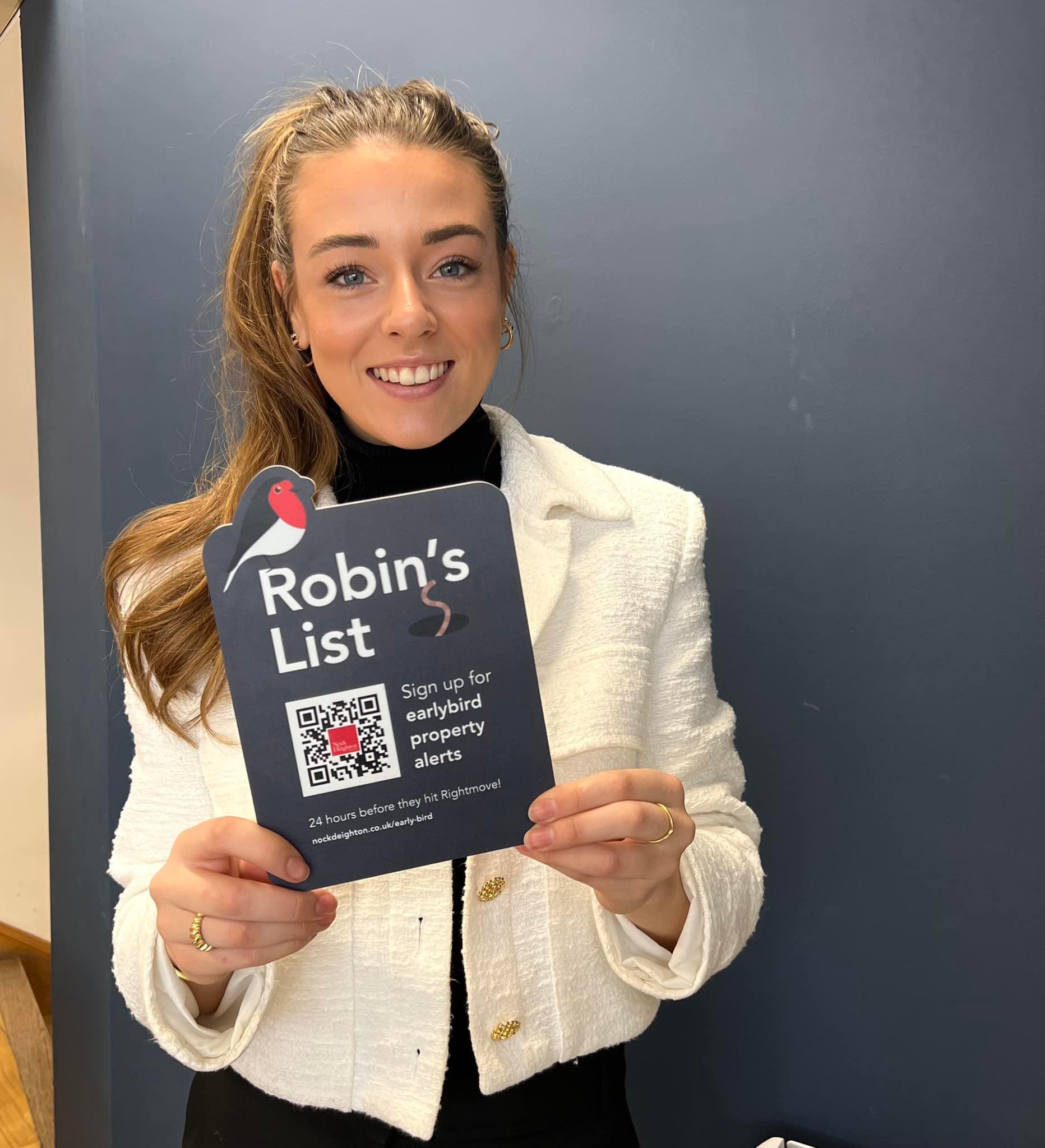
April 28, 2022
How to create Smart Boards for your For Sale Boards
Have you noticed an increase in the use of smartboards amongst agents recently?
The addition of the smartboard to an Estate Agents For Sale board is a great way to connect with your audience in a different way, and send them to any web page of your choice through the use of a QR code.
For Nock Deighton, the use of the Robin’s List smartboard has helped to grow the Earlybird list which is consistently achieving an additional 1,000 subscribers every month as minimum. They have recently celebrated hitting 5,000 subscribers across their patch in Shropshire & Worcestershire.
If you’d like to create smartboards for your business, and include this as part of your marketing strategy to grow your Earlybird list, take a look at the below steps for the process.
1. Design
Firstly, you will need to get your smartboard designed. You could possibly do this in-house depending on your resources or brief a third-party marketing agency to get this created. Feel free to use the below example as inspiration.

You need to make sure your design:
- Fits with your branding (& will look good against your original For Sale board)
- Is appealing to attract the attention of those walking by
- Has space for a QR Code
- Has a link to the website
- Has text explaining where the QR code will take you, and why they should scan
- Is A5
2. QR Code Generator
You need to choose where your QR Code will lead to, depending on your goal of the campaign. If you want Earlybird Subscribers, link the QR code to the page on your website where the public are able to sign up directly.
To do this, I recommend using QR Code Generator. The website allows you to create & design QR codes, export in any format, and track how many scans each QR code gets.
Be sure to upload the correct QR code to your design before the next step.
3. Print
Send your board to a printer of your choice – ideally a local printer who has the ability to print in the desired specification. As we decided on a custom shape, we were recommended the below printing spec by our local printers:
- 148mm × 210mm Prints
- Foamex (3mm) Shape Cut (1 Shape)
4. Distribute
Distribute or arrange collection of your boards, and hand to your usual board erector to attach onto any new For Sale boards.
5. Track
As mentioned, you can track how many scans the QR code gets by logging into QR Code Generator.
You can also track the source of all of your Earlybird subscribers by setting this up on Google Analytics.